Staying organized is key to landing your next job. A job application tracker helps you keep track of applications, deadlines, interviews, and follow-ups – all in one place. Without one, you risk missing deadlines, forgetting key details, or losing track of progress.
Why Use a Job Application Tracker?
- Avoid missed deadlines and forgotten follow-ups.
- Track interview dates, assessments, and progress.
- Customize resumes for each role and improve your chances.
Top Tool to Try:
- Dovira AI: AI-powered tracking with resume optimization and analytics.
Quick Setup Tips:
- Choose a tool that fits your needs (manual like Excel or AI-driven).
- Log application details (dates, job titles, statuses).
- Use AI features to optimize resumes and track performance.
A tracker simplifies your job search, helping you stay organized, focused, and one step closer to your next role.
5 AI Tools Every Job Seeker Should Be Using
What Makes a Good Job Application Tracker
To stay organized and improve your chances of landing a job, your tracker should have features that help you stay on top of every detail. It should combine organization, smart tools, and automation to make your job search smoother.
Tracking Application Progress
A good tracker gives you a clear picture of where each application stands. Here’s what it should include:
- Applied: Log the date, job title, and company to avoid applying for the same position twice.
- In Progress: Keep tabs on interview rounds and assessments so you can prepare properly.
- Follow-up: Save contact details and record your last interactions to maintain a professional approach.
- Decision: Document offers and feedback to help you refine your future applications.
Managing Deadlines and Follow-Ups
Staying on schedule and following up consistently are key during a job search. Many tools let you sync with calendar apps to avoid missing deadlines. They can also send reminders for follow-ups, track communication history, and even suggest the best times to reach out based on industry norms.
Using AI to Improve Your Job Search
AI tools can make the process more efficient by:
- Matching your skills with the right roles.
- Tweaking your resume to work better with applicant tracking systems (ATS).
- Spotting patterns in which applications get positive feedback.
- Offering insights based on data to help you improve your approach.
With these features in mind, let’s dive into some tools that can help you create an efficient tracking system.
Top Tool for Tracking Job Applications
If you’re ready to stay organized and boost your job search efficiency, this tool can help. It goes beyond basic tracking, offering smart features to make your job hunt smoother and more effective.
Dovira AI
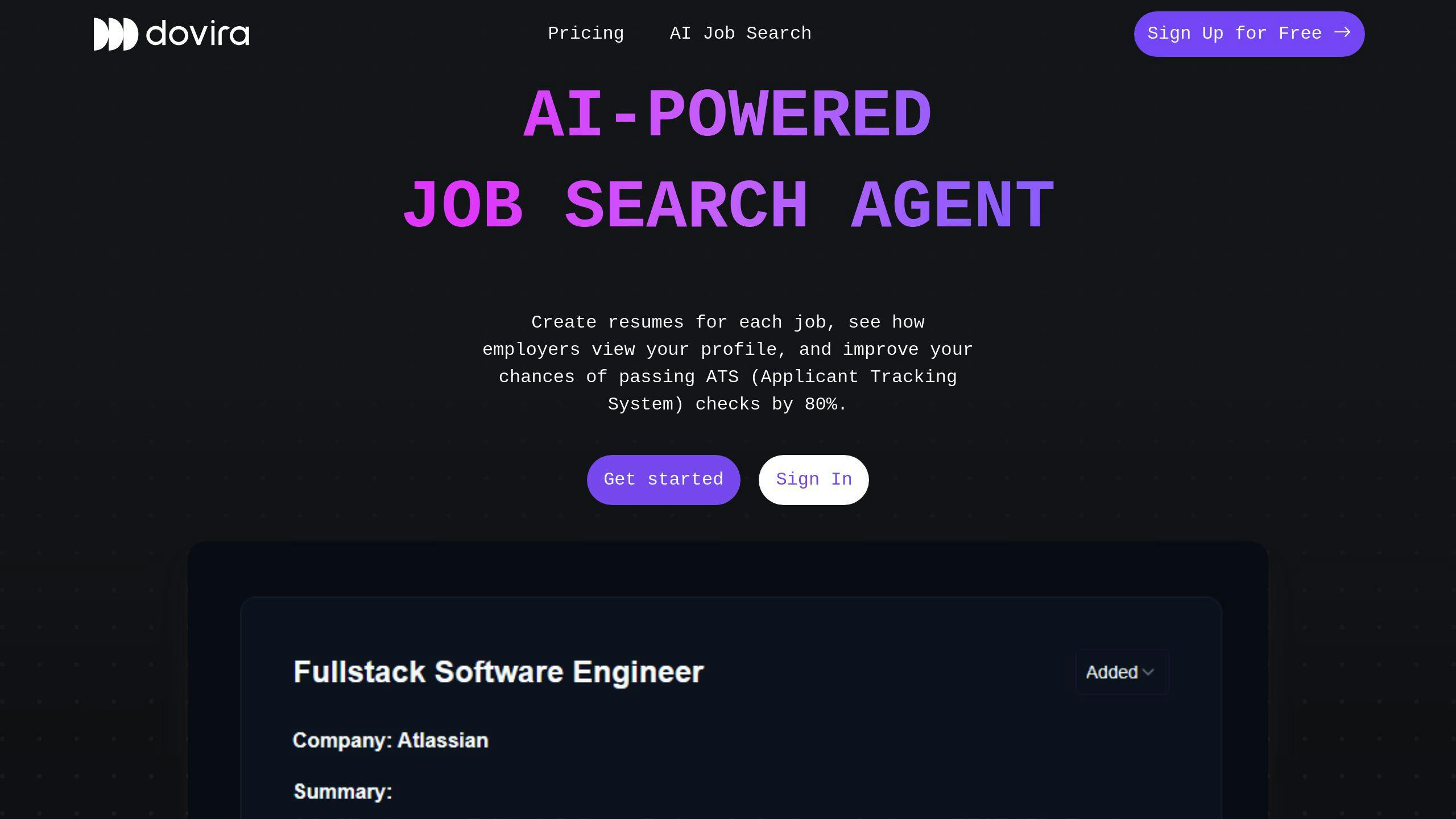
Dovira AI blends traditional tracking with AI-powered features to simplify your job search:
- AI tools for customizing applications
- Dashboard to track applications and interviews
- Browser extension for quick job listing imports
- Analytics to fine-tune your search strategy
sbb-itb-00a787f
Steps to Set Up a Job Application Tracker
Pick a tool that matches your needs and workflow. Here are a few things to keep in mind:
- Look for integration with job boards and an easy-to-use interface.
- Ensure it offers customization options for your specific tracking preferences.
- Check for AI-driven features that provide deeper insights.
For example, Dovira AI has a free plan for tracking up to 5 applications, while its $5.99/week plan offers unlimited tracking and customization. Once you’ve chosen your tool, it’s time to set it up for smooth and efficient tracking.
Getting Started with Your Tracker
Set up your tracker with clear status labels like “Applied” or “Follow-up Needed.” Include key details such as deadlines, interview dates, and contact information. This structured setup helps you stay organized and ensures you don’t miss any important steps during your job search.
Leveraging AI Features
Resume Optimization
Tools like Dovira AI can analyze job descriptions and tailor your resume to align with specific job requirements, making your applications more targeted.
Smart Follow-ups
AI can help automate follow-up schedules and messages. For instance, JobTracker’s system ensures consistent communication with potential employers, saving you time and effort.
Performance Analytics
Use AI to track and analyze your job search performance:
- Identify which job boards yield the best responses.
- Monitor success rates across various industries.
- Compare the effectiveness of different resume formats and strategies.
Conclusion: Organize Your Job Search with a Tracker
Staying organized during your job search is crucial, especially when you consider that 70% of jobs are never publicly advertised and 80% are filled through networking [1]. In a competitive job market, using the right tools can give you an edge.
A job application tracker helps bring order to the chaos. These tools simplify the process of managing applications, tailoring resumes, and tracking progress. Many modern trackers even use AI to provide insights that can refine your approach and improve your chances.
Using a tracker not only saves time but also helps you focus your energy on the opportunities that matter most.
How to Make the Most of a Job Tracker:
- Set up a structured system and update it consistently.
- Log all communications and follow-ups to stay organized and on top of deadlines.
The goal isn’t to apply to as many jobs as possible but to apply strategically. A well-maintained tracker ensures your efforts are targeted and effective, helping you move closer to landing your next role.
FAQs
Here are answers to common questions about building and using job application trackers to stay organized during your job search.
How to make an application tracker in Excel?
To set up a job application tracker in Excel, include these key columns:
| Column Name | Purpose | Example |
|---|---|---|
| Job Title & Company | Identify the position and employer | Software Engineer at Microsoft |
| Application Date | Record when you applied | 12/01/2024 |
| Job URL | Link to the job posting | careers.microsoft.com/job123 |
| Status | Track your progress | Applied, Interview, Offer |
| Follow-up Date | Set reminders for next steps | 12/14/2024 |
| Notes | Add important details | "Spoke with Sarah in HR on 12/5" |
Excel is a solid manual option, but platforms like Dovira AI offers more features to streamline the process.
What features should I look for in a job tracker?
The best features depend on your needs and the number of applications you’re managing. Some useful options include:
- Application Status Tracking: Keep tabs on where you are with each job.
- Follow-up Alerts: Notifications to remind you of important dates.
- Interview Prep Tools: A place to store notes and resources for upcoming interviews.
How often should I update my job tracker?
Make updates right after submitting an application, getting a response, or completing an interview. Keeping it current helps you stay organized and ready to take the next step.



